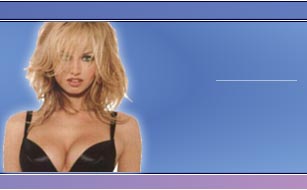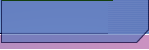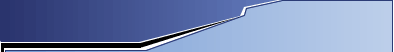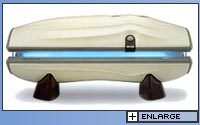|
 23 february 2003; 12:03.pm 23 february 2003; 12:03.pm
THIS IS NEWS ANNOUNCE TITLE |
 |
Throughout
the
Fireworks
workspace
you will
find color
boxes that
show the
current
color... |
|
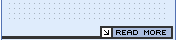 |
 23 february 2003; 12:03.pm 23 february 2003; 12:03.pm
THIS IS NEWS ANNOUNCE TITLE |
| Throughout the Fireworks
workspace you will find color
boxes that show the current
color choices for options and
object characteristics. When
you click a color box... |
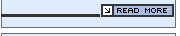 |
 23 february 2003; 12:03.pm 23 february 2003; 12:03.pm
THIS IS NEWS ANNOUNCE TITLE |
| Throughout the Fireworks
workspace you will find color
boxes that show the current
color choices for options and
object characteristics. When
you click a color box... |
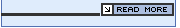 |
|
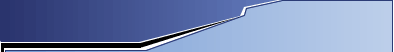 |
| TITLE OF LAST ARTICLE OF THIS PART OF SITE |
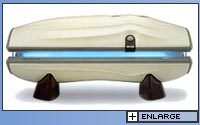 |
Throughout the Fireworks
workspace you will find
color boxes that show the
current color choices for
options and object
characteristics. When you
click a color box, a color
pop-up window opens,
where you can choose a
color for the color box. |
|
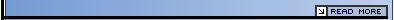 |
| TITLE OF LAST ARTICLE OF THIS PART OF SITE |
Throughout the Fireworks workspace
you will find color boxes that show
the current color choices for options
and object characteristics. When you
click a color box, a color pop-up
window opens, where you can choose
a color for the color box. Move the
pointer away from an open color
pop-up window, and you can click any
color on your screen to apply it to the
color box.
Throughout the Fireworks workspace
you will find color boxes that show
the current color choices for options
and object characteristics. When you
click a color box, a color pop-up
window opens, where you can choose
a color for the color box. Move the
pointer away from an open color
pop-up window, and you can click any
color on your screen to apply it to the
color box.
 |
 |
|
 |
|
 |
News subscription::
Move the pointer away from an
open color pop-up window, and
you can click any color on your
screen to apply it to the color box. |
|
|
|
|
|
|